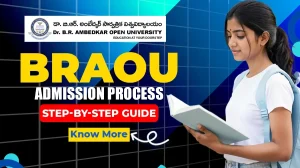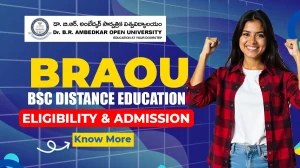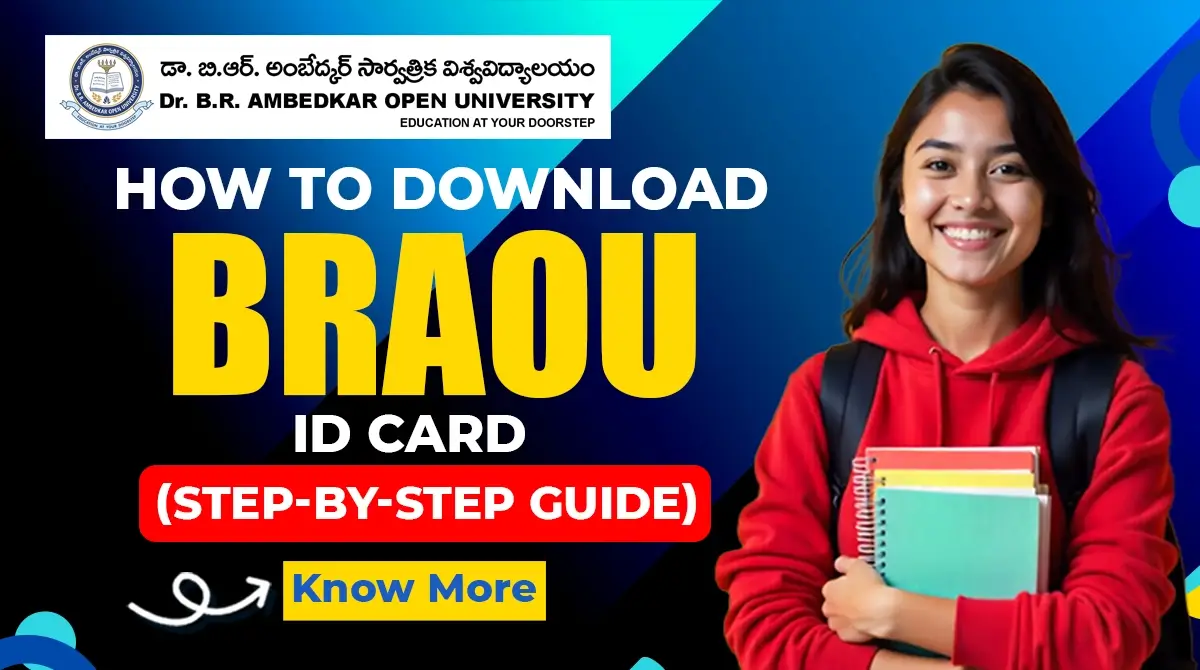
How to Download BRAOU ID Card? (Step-by-Step Guide)
If you’re a student of Dr. B.R. Ambedkar Open University (BRAOU), obtaining your BRAOU ID card is a crucial step in your academic journey. This card serves as your official identification for examinations, accessing study materials, and utilizing university services. In this guide, we’ll walk you through the process of downloading your BRAOU ID card online.
Table of Contents
ToggleIntroduction to BRAOU ID Card
The BRAOU ID card is an essential document for all enrolled students. It is issued after the completion of the admission process and fee payment. The university has streamlined the process to allow students to download their ID cards directly from the official online portal.
Requirements for Downloading the BRAOU ID Card
Before you proceed to download your ID card, ensure you have the following:
Admission Confirmation: Your admission should be confirmed by the university.
Fee Payment: All required fees must be paid.
Registered Mobile Number: Ensure your mobile number is registered with the university.
Step-by-Step Guide to Download BRAOU ID Card
1. Visit the Official Online Portal
- Navigate to the official BRAOU online portal: https://online.braou.ac.in
2. Access the ID Card Download Section
- On the homepage, locate and click on the link labeled “Download UG/PG ID Cards”.
3. Enter Required Details
You will be prompted to enter your Application Number and Date of Birth.
Fill in the Captcha code as displayed on the screen.
4. Submit and View Your ID Card
After entering the required information, click on the “Submit” button.
Your BRAOU ID card will be displayed on the screen.
5. Download and Print
Click on the “Download” option to save the ID card to your device.
For future reference, it’s advisable to take a printout of the ID card.
Importance of the BRAOU ID Card
The BRAOU ID card is more than just an identification document; it holds significant importance throughout your academic tenure:
- Examination Entry: Required for entry into examination halls.
- Access to Study Materials: Necessary for accessing online and offline study resources.
- Library Services: Used to borrow books and utilize library facilities.
- Official Correspondence: Acts as proof of enrollment for university-related communications.
Troubleshooting Common Issues
If you encounter any issues during the ID card download process:
- Incorrect Information: Double-check the application number and date of birth for accuracy.
- Technical Difficulties: Ensure your internet connection is stable and try accessing the portal using a different browser.
- Unresolved Problems: Contact the BRAOU Help Desk at 040-23680222 or 040-23680333 for assistance.
Conclusion
Downloading your BRAOU ID card is a straightforward process that can be completed in a few simple steps. By following this guide, you can ensure you have your ID card ready for all academic and administrative purposes. Remember to keep a printed copy of the ID card for your records and future use.
FAQs
- Can I download my BRAOU ID card before fee payment?
No, the ID card is available for download only after the university confirms your admission and fee payment.
- What if I forget my application number?
If you’ve forgotten your application number, please contact the BRAOU Help Desk for assistance.
- Is the ID card downloadable for both UG and PG students?
Yes, the ID card download facility is available for both Undergraduate and Postgraduate students.
- Can I use a mobile device to download the ID card?
Yes, the online portal is mobile-friendly, allowing you to download the ID card using your smartphone or tablet.
- How can I contact BRAOU for further assistance?
For any issues or queries, you can reach out to the BRAOU Help Desk at 040-23680222 or 040-23680333.