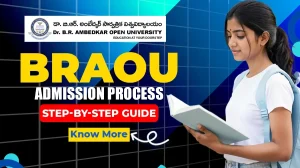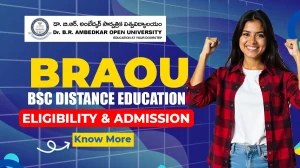BRAO University Result 2025: Latest Updates, Direct Links & Download Steps
Are you waiting for the BRAO university result? The wait is finally over! The Dr. Bhimrao Ambedkar Open University (BRAO University) has released the much-awaited results for 2025. Students from different undergraduate and postgraduate programs can now check their marks, download their mark sheets, and review their performance.
The university has made the result-checking process simple and transparent through its official portal. In this blog, we’ll cover everything you need to know — from the latest updates, direct result links, and step-by-step instructions to downloading the mark sheet and applying for revaluation.
Table of Contents
ToggleAbout Dr. Bhimrao Ambedkar University (BRAO University)
Dr. B.R. Ambedkar Open University (BRAOU) is located in Hyderabad, Telangana. It was established on 26 August 1982 under the Andhra Pradesh Open University Act 1982 and was later renamed in honor of Dr. B.R. Ambedkar on 26 October 1991.
The university is recognized by the University Grants Commission (UGC) and is also approved by the National Council for Teacher Education (NCTE) and the Rehabilitation Council of India (RCI) for select programs. Additionally, BRAOU has been accredited by the National Assessment and Accreditation Council (NAAC) with an A grade, reflecting its commitment to maintaining academic quality and standards.
Highlights of BRAO University Results 2025
Here are the key highlights of the 2025 results for the Dr. B.R. Ambedkar Open University (BRAOU) covering both UG and PG courses:
| Details | Results Declared |
|---|---|
| UG (including old batch & CBCS) and BRAOU PG results have been officially released online. | |
| Courses Covered | Undergraduate (B.A., B.Sc., B.Com., etc.) and Postgraduate (M.A., M.Sc., M.Com., MBA) programmes. |
| Mode of Access | Results are accessible via the official BRAOU website (braou.ac.in) under the “Examination Results” section. |
| Marksheets & Details | Online marksheet shows subject‑wise marks, total marks, grade/status (Pass/Fail). |
| Grading System | BRAOU follows the Choice‑Based Credit System (CBCS) grading with letter grades like O, A+, A, etc. |
| Post‑Result Options | Students dissatisfied with their BRAOU results (old batch) can apply for revaluation or recounting via the official portal. |
| Availability of Marksheet Download | Marksheets are downloadable in PDF from the results portal for both UG and PG students. |
Understanding the BRAO University Result System
The BRAO University result system is designed to make result access simple and fast for students. Once the exams are completed and evaluated, the university uploads the results to its official portal.
Students can check their results online using their enrollment number or roll number. The result page displays subject-wise marks, total score, and pass/fail status.
In case of any discrepancy, students can contact the university’s examination department or apply for a revaluation or rechecking process (explained later in this article).
This system ensures that all students of Dr. Bhimrao Ambedkar University and affiliated colleges receive fair and accurate results.
Steps to Check BRAO University result for UG and PG
To check UG and PG results at Dr. B.R. Ambedkar Open University (BRAOU), follow these simple steps:
1. Visit the Official Results Page
- Go to the official BRAOU results page: https://braou.ac.in/result
2. Select Course and Exam Session
- On the results page, choose the appropriate link for the course (UG or PG) and exam session.
- For UG (CBCS) results, click on the UG CBCS Results link. For example: UG Results
- For PG results, click on the PG Results Login link. Example: PG Results
3. Enter Required Details
- Enter Admission Number or Hall Ticket Number as prompted. Additionally, students may need to select the semester or academic year depending on the course.
4. Submit and View Results
- After entering the necessary information, click Submit. The results will be displayed on the screen.
5. Download or Print Marksheet
- Once results appear, students can download and print the mark sheet for future reference. Make sure to save a copy for records, as it contains important details such as grades, subject-wise marks, and the overall result status (Pass/Fail).
Direct Link to Download BRAO University Result Marksheet 2025
Dr. B.R. Ambedkar Open University (BRAOU) provides an easy online process for students to download their mark sheets after the release of exam results. To access and download the mark sheet, simply visit the official BRAOU website.
Once on the portal, students will need to enter their hall ticket number or admission number along with other required details, depending on the programme and semester. After submitting the information, students can download the mark sheet or print it for future reference.
To download the BRAOU mark sheet, click the link below:
Important Links and Official Resources for BRAOU PG results
Here are some important official links for Dr. B.R. Ambedkar Open University (BRAOU), Hyderabad—useful for admissions, results, study material, and student services:
- Official University Website (Home) – https://www.braou.ac.in/
- Online Services Portal – https://www.braouonline.in/Home.aspx
- Study Material Download Page – https://www.braouonline.in/Study_Material/HomePage.aspx
- Certificate/Student Services Portal – https://www.braouonline.in/Student_Services/Home.aspx
- Prospectus & Important Schedules – https://www.braouonline.in/Notifications.aspx
- Student Login (for UG/PG) – https://online.braou.ac.in/student/studentLogin
You can bookmark these links to access the latest updates, downloadables, and services easily.
Common Problems and Solutions While Checking BRAOU PG Results
Below are some common problems that many students may face while checking their BRAO University results. So, let’s discuss them one by one along with their possible solutions:
| Problem | Cause | Solution |
|---|---|---|
| No Result Found | Incorrect Admission/Hall Ticket Number entered. | Double-check the number and enter it correctly. Contact the exam office if the issue persists. |
| Result Not Displayed After Submission | Temporary technical issue on the portal. | Refresh the page or try again after some time. Contact the technical support team if needed. |
| Incorrect Result Details (Name, Marks, etc.) | Errors in university records. | Report the discrepancy to the exam office for correction. |
| Hall Ticket Number Not Recognized | Wrong or outdated Hall Ticket Number. | Verify the Hall Ticket Number and ensure it’s from the current session. Contact the helpdesk if unsure. |
| Result Showing as “Fail” but Believed Passed | Missing internal assessments or assignments. | Review internal assessment scores and assignment submission. Contact the exam office for clarification. |
| Difficulty in Downloading Marksheet | Technical issues or unstable internet connection. | Use a different browser or device, and ensure a stable internet connection. Contact tech support if needed. |
| Revaluation Not Showing After Applying | Delay in processing revaluation requests. | Wait for a few days and check again. Contact the exam office if the status is still missing. |
| Missing or Incorrect Grading Information | Errors in grading or the CBCS system. | Contact the exam centre or helpdesk for clarification. Request a correction if necessary. |
Tips for Students After Checking BRAOU Results Old Batch
After downloading the BRAO university result, follow these important tips:
- Verify all details carefully, including name, marks, and roll number.
- Keep a printed copy of the mark sheet for future reference.
- If the student scored well, start preparing for the next semester or the admission process.
- If not satisfied, apply for revaluation within the deadline.
- Update resume or application documents with the latest academic record.
Students of Dr. Bhimrao Ambedkar University should also stay updated on supplementary or improvement exam notifications if they wish to reappear.
Conclusion
The BRAO University result 2025 marks an important goal for every student. Whether students are pursuing an undergraduate or postgraduate program, this result reflects hard work and dedication.
By following the step-by-step process above, students can easily check, download, and verify the result without confusion. Always remember to use the official university portal for accurate information.
For students at Dr. Bhimrao Ambedkar University, the BRAOU results old batch serve as both academic validation and a stepping stone toward future success. Congratulations to all successful candidates — and for those awaiting improvements, stay motivated and keep striving for excellence.
FAQs
- How to check BRAOU Results for the Old Batch?
BRAOU results for the Old Batch can be checked by visiting the official BRAOU website. Choose the right course and session for the Old Batch, then enter the roll number to see the results.
- Where to find BRAOU 4th Semester Results for 2025?
BRAOU 4th Semester results for 2025 can be found on the official BRAOU results page at www.braouonline.in. Select the right course and exam session, then enter the roll number to see the results.
- What is the official website to check BRAOU Results in 2025?
The official website to check BRAOU results in 2025 is www.braouonline.in. Go to the “Results” section to find your course results.
- How to see BRAOU Results for 2025?
BRAOU results for 2025 can be seen by visiting the official website, choosing the “Results” tab, and selecting the right course and semester. Enter the roll number to see the results.
- Can BRAOU 4th Semester Results be checked on www.braouonline.in?
Yes, BRAOU 4th Semester results can be checked on www.braouonline.in by selecting the right course and exam session. Enter the roll number to see the results.