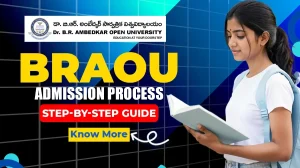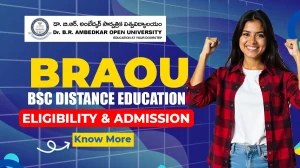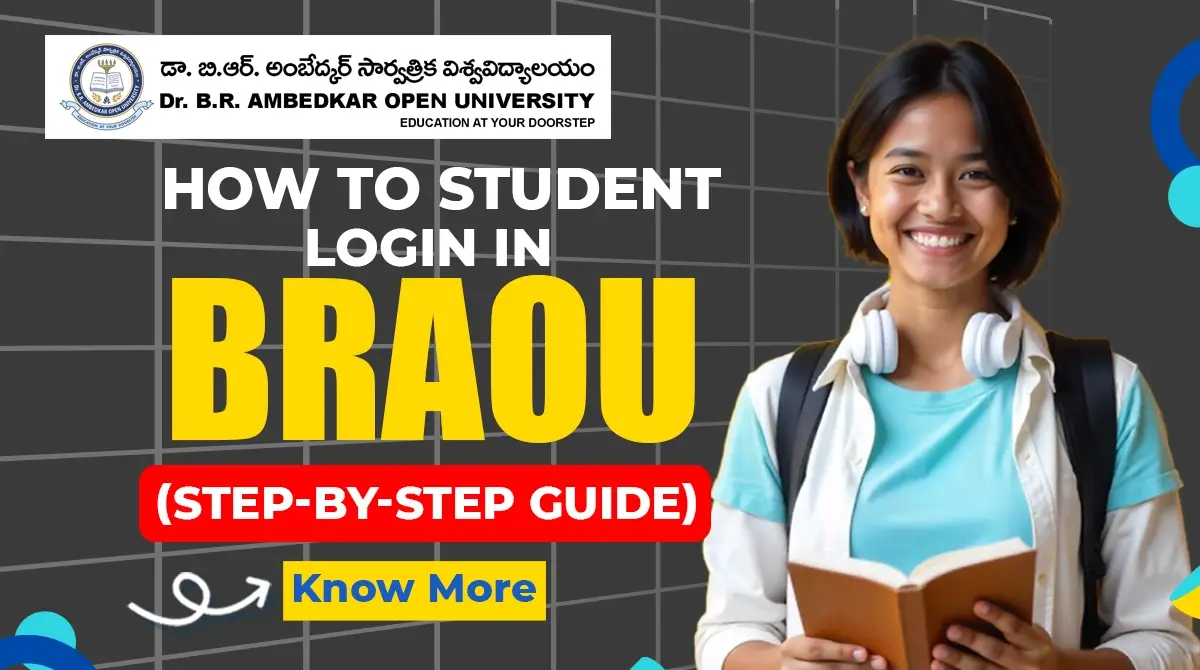
How to Student Login in BRAOU? (Step-by-Step Guide)
Dr. B.R. Ambedkar Open University (BRAOU) offers a comprehensive online portal for students to access various academic services. The BRAOU Student Login is your gateway to resources like hall tickets, results, assignments, ID cards, and more. In this guide, we’ll walk you through the steps to log in and utilize these services effectively.
Table of Contents
ToggleAccessing the BRAOU Student Login Portal
To begin, navigate to the official BRAOU student portal:
This portal provides access to various student services, including examination updates, assignment submissions, and ID card downloads.
Logging into the Portal
Once on the portal, locate the Student Login section. You will need to enter your credentials:
- Admission Number: For undergraduate students, enter the last 7 digits of your admission number. For postgraduate students, enter the last 8 digits.
- Date of Birth: Input your date of birth in the specified format (dd/mm/yyyy).
After entering these details, click the Login button to access your student dashboard.
Navigating the Student Dashboard
Upon successful login, you’ll be directed to your personalized dashboard. Here, you can access the following services:
- Download Hall Tickets: You can access and print your examination hall tickets directly from the dashboard.
- View Results: Your examination results and academic progress will be available in this section. You can track your performance and download the results.
- Submit Assignments: You can upload and submit assignments for evaluation. The portal also provides deadlines and submission guidelines.
- Download ID Cards: You can generate and download your student ID card for identification purposes, which is required for exams and other university-related activities.
These services are designed to streamline your academic experience at BRAOU and make managing your studies easier and more efficient.
Troubleshooting Login Issues
If you encounter difficulties logging in, here are a few things to check:
- Check Credentials: Ensure that your admission number and date of birth are entered correctly. Verify your admission number from your enrollment documents.
- Clear Browser Cache: Sometimes, clearing your browser’s cache and cookies can resolve login issues.
- Try a Different Browser: If the portal is not loading properly, try switching to another browser such as Google Chrome, Mozilla Firefox, or Microsoft Edge.
- Check Internet Connection: Ensure you have a stable internet connection to prevent issues while logging in.
If the above steps do not resolve the issue, you can contact the BRAOU Help Desk for further assistance.
📧 Email: helpdesk@braou.ac.in
📞 Phone: 1800-599-0101
Additional Resources
For more information and resources, visit the official BRAOU website:
Here, you can find updates on admissions, examinations, and other student services, including the availability of online study materials and more.
Conclusion
The BRAOU Student Login portal is a vital tool for managing your academic activities. By following this guide, you can efficiently access and utilize the services offered, ensuring a smooth educational experience at Dr. B.R. Ambedkar Open University.
FAQs
- What do I need to log into the BRAOU student portal?
To log into the BRAOU Student Login, you will need your admission number (last 7 or 8 digits) and your date of birth.
- I can’t remember my admission number. How can I retrieve it?
You can retrieve your admission number by checking your admission confirmation letter or enrollment documents. Alternatively, you can contact the university’s help desk.
- Can I access my exam hall ticket from the BRAOU portal?
Yes, after logging in, you can download your exam hall ticket directly from the dashboard. It will be available under the Examination section.
- What should I do if I forget my login credentials?
If you’ve forgotten your admission number or date of birth, you can reach out to the BRAOU Help Desk for assistance. They will guide you on how to retrieve or reset your login details.
- Can I submit assignments through the BRAOU portal?
Yes, the BRAOU student portal allows you to upload and submit assignments. Simply log in and go to the Assignments section to view submission deadlines and guidelines.