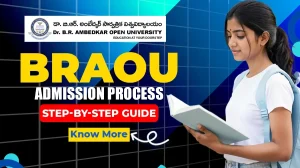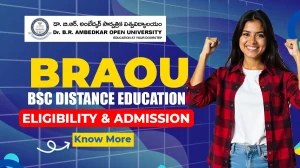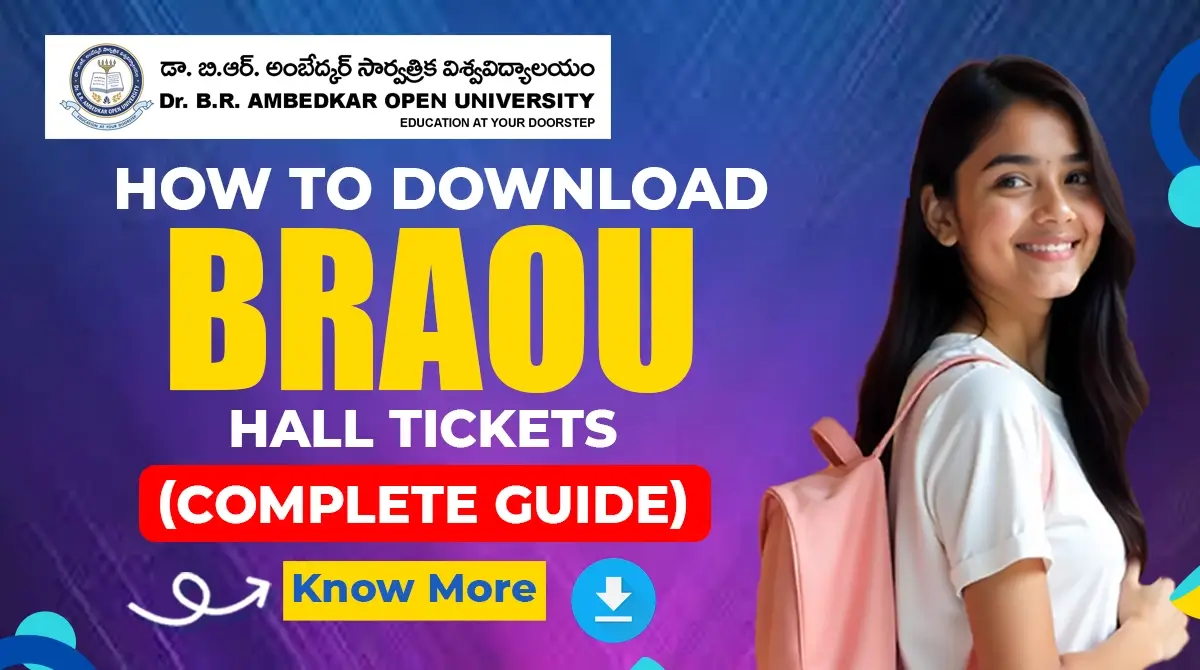
How to Download BRAOU Hall Tickets? (Complete Guide)
If you’re a student at Dr. B.R. Ambedkar Open University (BRAOU), downloading your hall ticket is a critical step before appearing for your exams. This guide will provide a clear, step-by-step process on how to download your BRAOU hall tickets for various programs, including UG (CBCS), PG, and diploma courses.
Table of Contents
ToggleUnderstanding BRAOU Hall Tickets
A hall ticket is an essential document issued by the university, granting you permission to sit for your examinations. It includes crucial details such as:
- Name and roll number
- Examination center
- Date and time of the exam
- Subjects you’re appearing for
It is mandatory to carry your BRAOU hall ticket to the examination center. Without it, you will not be allowed to take the exam, so it’s important to download it on time.
Where to Download BRAOU Hall Tickets
You can download your BRAOU hall ticket directly from the official university website. Depending on your course, use the appropriate link:
- UG (CBCS) Semester Examinations:
Download UG Hall Ticket - PG (M.A., M.Com., M.Sc.) Examinations:
Download PG Hall Ticket - Diploma Courses:
Download Diploma Hall Ticket
Steps to Download Your BRAOU Hall Ticket
Here’s how you can easily download your BRAOU hall ticket:
1. Visit the Appropriate Link
- Choose the correct link based on your program—UG, PG, or Diploma.
2. Enter Required Details
For UG CBCS exams, enter your Admission Number and Semester.
For PG and Diploma exams, enter your Hall Ticket Number and Date of Birth.
3. Click on the Submit or Download Button
- After entering your details, click on the Submit or Download button to proceed.
4. Download and Print
Once the hall ticket is displayed on your screen, ensure that all the details are correct.
Download the file and take a printout. Make sure you have multiple copies for safekeeping.
Important Notes
- Download Timing:
Hall tickets are typically available three days before the start of exams. Make sure to download it early to avoid any last-minute issues. - Verify Your Details:
Double-check that all the information on the hall ticket is accurate. In case of any discrepancies, contact the university’s examination branch immediately. - Preserve the Hall Ticket:
Keep your BRAOU hall ticket safe and carry it with you on the day of the exam. You may also want to make additional copies as a backup. - Other Requirements:
Along with the hall ticket, you must also carry valid identification, such as an Aadhar card or voter ID, to the exam center.
Common Problems and Solutions
Here are some common issues students might face while downloading their BRAOU hall tickets, and their solutions:
1. The Hall Ticket is Not Displaying
- Solution: Ensure that you are entering the correct Admission Number and Semester/Date of Birth. If you still face issues, try using a different browser or device.
2. Incorrect Information on the Hall Ticket
- Solution: If any details like your name, exam center, or course are incorrect, immediately contact the university’s exam branch for corrections. You can reach out through their helpdesk at helpdesk@braou.ac.in.
3. Hall Ticket Not Available
- Solution: Hall tickets are made available three days before the exams. If it is still not available, check the official website for updates or contact the university for clarification.
Contact Information for Assistance
If you encounter any issues while downloading your BRAOU hall ticket, or if you have questions about your exam schedule, you can contact the university’s examination branch using the following details:
- Phone: 040-23680241
- Email: helpdesk@braou.ac.in
For general inquiries:
- Phone: 040-23680333
- Email: info@braou.ac.in
Conclusion
Downloading your BRAOU hall ticket is a simple process, but it’s crucial to follow the steps carefully to ensure you’re ready for your exams. Make sure to download the hall ticket well in advance and verify all your details. If you face any issues, don’t hesitate to contact the university for assistance.
With your hall ticket in hand, you are all set to attend your exams and take the next step toward your academic goals.
For more information, visit the official BRAOU website.
FAQs
- How long before the exam can I download my BRAOU hall ticket?
You can download your BRAOU hall ticket three days before the exam.
- What should I do if my BRAOU hall ticket has incorrect details?
If there are errors on your BRAOU hall ticket, immediately contact the university’s examination branch for corrections.
- Can I download my BRAOU hall ticket multiple times?
Yes, you can download and print your BRAOU hall ticket as many times as you need.
- Is it mandatory to carry the BRAOU hall ticket to the exam center?
Yes, it is mandatory to carry your BRAOU hall ticket to the exam center. Without it, you will not be allowed to appear for the exam.
- What if I lose my BRAOU hall ticket before the exam?
If you lose your BRAOU hall ticket, you can download it again from the official website, as long as it is available for download.